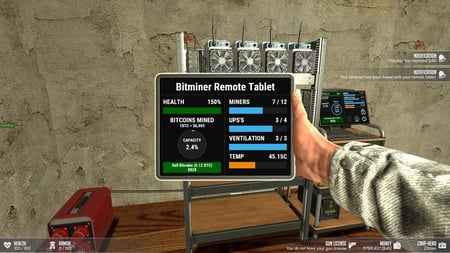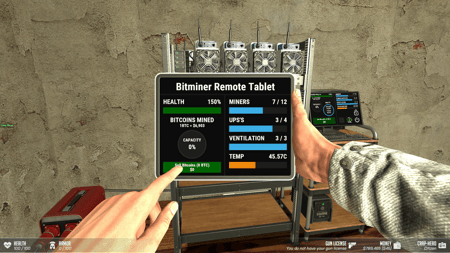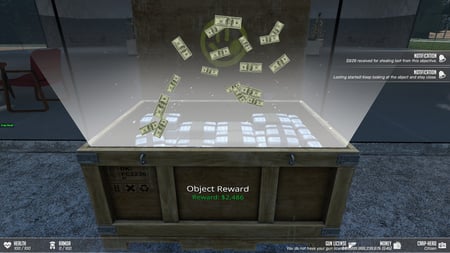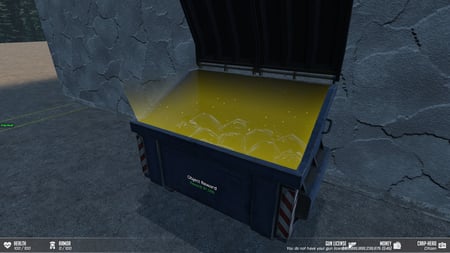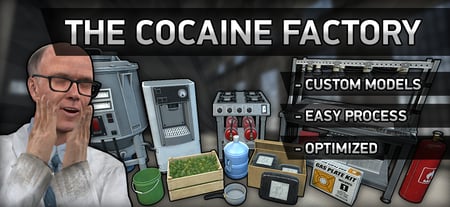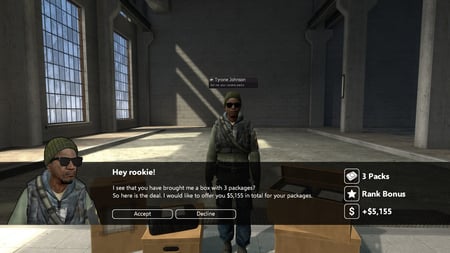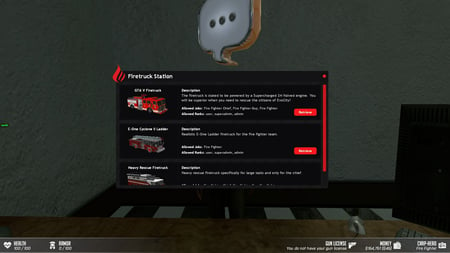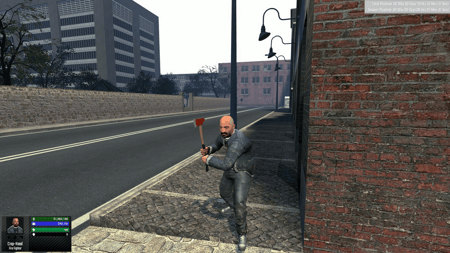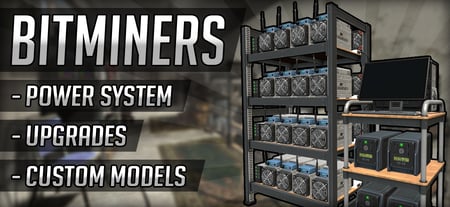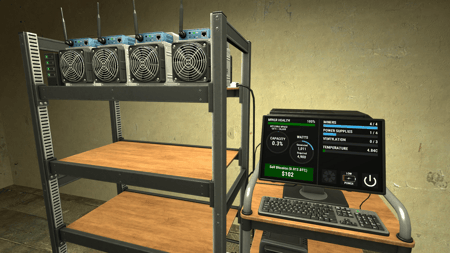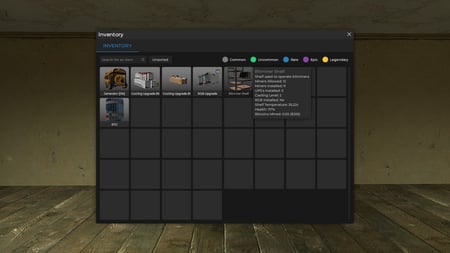SHOWCASE VIDEO
About Bitminers DLC
This addon is DLC for the addon Bitminers (Miner Shelf, Power Sources, Cables, Animations & Custom Models)Upgrade your bitmining experience with this new DLC. Use the tablet to connect remotely with bitminers that you control. View live statistics directly from your connected bitminer entity and withdraw money wirelessly.
Drag and drop the new USB entity on bitmining shelf's to begin hacking process. Software installation visuals appear on the screen and USB is plugged into PC on bitminer shelf. Hacking has a configurable chance of succeeding.
Using the new repair wrench tool/weapon, you can repair any bitminer entity.
Features
- Ability to link your bitminers to a handheld tablet.
- Linked bitminer stats are shown directly on the tablet screen.
- Withdraw money wirelessly from the bitminer with right click.
- Link hacked bitminer shelf's with the tablet.
- Custom model and animations.
- Drop the USB flash drive on any bitminer to start hacking them.
- Hacking unlocks the bitminer, so anyone can interact with it.
- Configurable hacking fail chance.
- Features a hacking screen on the bitminer shelf when software is installing.
- A unlocked icon will appear on the screen of successfully hacked bitminers.
- A new lock icon is present on the bitminer screen.
- Shows an unlocked icon when a bitminer has been hacked.
- Purchase a wrench to repair damaged bitminer entities.
- When close to heal-able bitminer entities, their health will appear when wrench is equipped.
- Custom models, materials & animations.
- Damage players using the wrench as a melee weapon.
- Configurable min/max healing values (randomized).
- If your bitminer has been hacked, you can purchase an antivirus USB to secure it.
- Purchase the antivirus USB through the F4 menu.
- Drag and drop on the bitminer shelf to secure it again.
- Linking bitminers.
- Hacking initiated.
- Hacking successful.
- Remote withdrawals.
- Support for Sublime Levels.
- Support for Vrondakis Level System.
- Support for Elite XP System (EXP2).
- Give experience upon successfully hacking a bitminer.
INSTALLATION
This addon supports DarkRP 2.7.0+
Extract "ch_bitminers_dlc" to addons!
Once you've done that, you can find the entities in your F4 menu. Everything is automatically added to your F4 in the category "Bitminer Equipment" - Both in under entities and weapons.
CONTENT
Only custom models and materials are used for this script. Script content can be found at:
https://steamcommunity.com/sharedfiles/filedetails/?id=2221713408
Make sure to add this to your servers workshop collection as well.
Remember to also subscribe to the content for the primary addon: https://steamcommunity.com/sharedfiles/filedetails/?id=2072136134
This addon supports DarkRP 2.7.0+
Extract "ch_bitminers_dlc" to addons!
Once you've done that, you can find the entities in your F4 menu. Everything is automatically added to your F4 in the category "Bitminer Equipment" - Both in under entities and weapons.
CONTENT
Only custom models and materials are used for this script. Script content can be found at:
https://steamcommunity.com/sharedfiles/filedetails/?id=2221713408
Make sure to add this to your servers workshop collection as well.
Remember to also subscribe to the content for the primary addon: https://steamcommunity.com/sharedfiles/filedetails/?id=2072136134
Customizing
To customize the general settings, go to
To customize the darkrp entities, go to
General Config
To customize the general settings, go to
ch_bitminers_dlc/lua/ch_bitminers_dlc/shared/bitminers_dlc_config.luaTo customize the darkrp entities, go to
ch_bitminers_dlc/lua/ch_bitminers_dlc/shared/bitminers_dlc_darkrp_entities.luaGeneral Config
Code:
-- SET LANGUAGE
-- Available languages: English: en - Danish: da - Russian: ru - French: fr - Turkish: tr
CH_Bitminers_DLC.Config.Language = "en" -- Set the language of the script.
-- General
CH_Bitminers_DLC.Config.NotificationTime = 5 -- Amount of seconds notifications will show.
-- Remote Tablet
CH_Bitminers_DLC.Config.BitminerLinkDistance = 5000 -- Distance between player with tablet and bitminer before they're allowed to connect.
CH_Bitminers_DLC.Config.UseIdleAnimation = false -- Should the tablet swep use the IDLE animation after equipped (wobs a bit on the screen when you stand still)
-- Bitminer Hacking
CH_Bitminers_DLC.Config.HackingUSBHealth = 25 -- Amount of health for the usb entity.
CH_Bitminers_DLC.Config.BitminerHackingTime = 7 -- Amount of seconds it takes to hack into a bitminer and gain access to the screen.
CH_Bitminers_DLC.Config.BitminerHackingDistance = 10000 -- Max distance between bitminer shelf and hacker to succeed hacking attempt.
CH_Bitminers_DLC.Config.HackingFailChance = 25 -- How high is the chance that a hacking attempt will fail? 25% fail chance by default.
-- XP System Support
CH_Bitminers_DLC.Config.DarkRPLevelSystemEnabled = false -- DARKRP LEVEL SYSTEM BY vrondakis https://github.com/uen/Leveling-System
CH_Bitminers_DLC.Config.SublimeLevelSystemEnabled = false -- Sublime Levels by HIGH ELO CODERS https://www.gmodstore.com/market/view/ZulBh6wzRg2udB-bskk59w
CH_Bitminers_DLC.Config.XPHackingReward = 25 -- Amount of experience to give on successfully hacking a bitminer.
-- Bitminer Repair Wrench
CH_Bitminers_DLC.Config.RepairMinHealth = 5 -- Minimum amount of health to heal when reparing a bitminer entity (left click)
CH_Bitminers_DLC.Config.RepairMaxHealth = 15 -- Maximum amount of health to heal when reparing a bitminer entity (THE VALUE IS RANDOMIZED) (left click)
CH_Bitminers_DLC.Config.ShowHealthDistance = 100 -- Distance between player with wrench and bitminer entities before health shows above ent.Discord Server & Support
I own a Discord server for customers and anyone else who wish to join. I will occasionally provide exclusive offers and help with minor issues that might occur with my scripts. If you have a more serious problem, please create a conversation with me onsite.Conflicting addons is not to be said if I will support that or not. This is something I will decide upon confrontation about a conflicting addon. If you have found a conflicting addon, then feel free to create a conversation and I'll see if I can assist with solving the conflict.