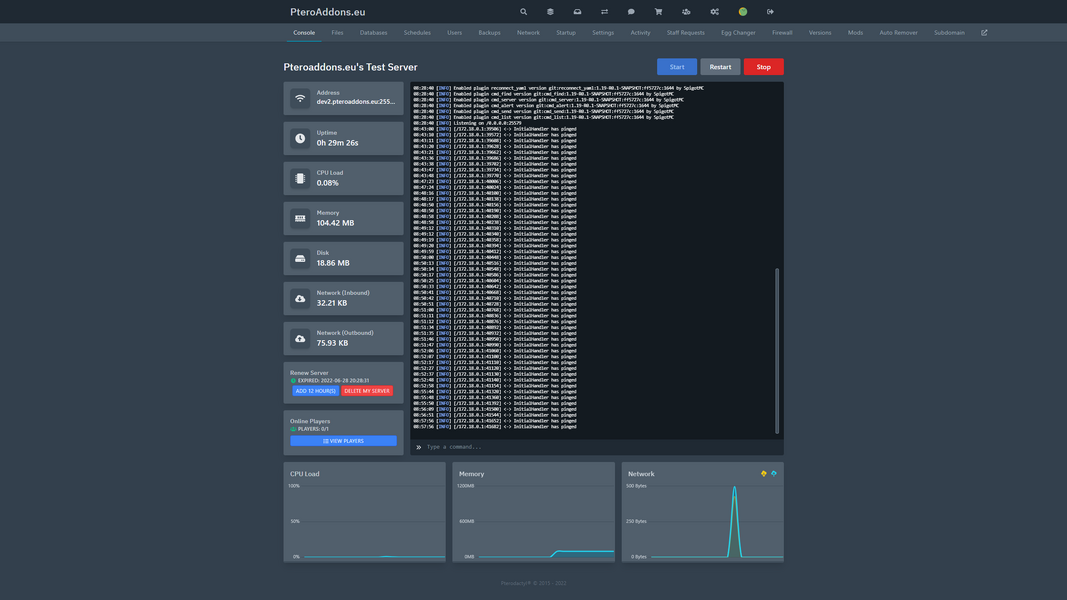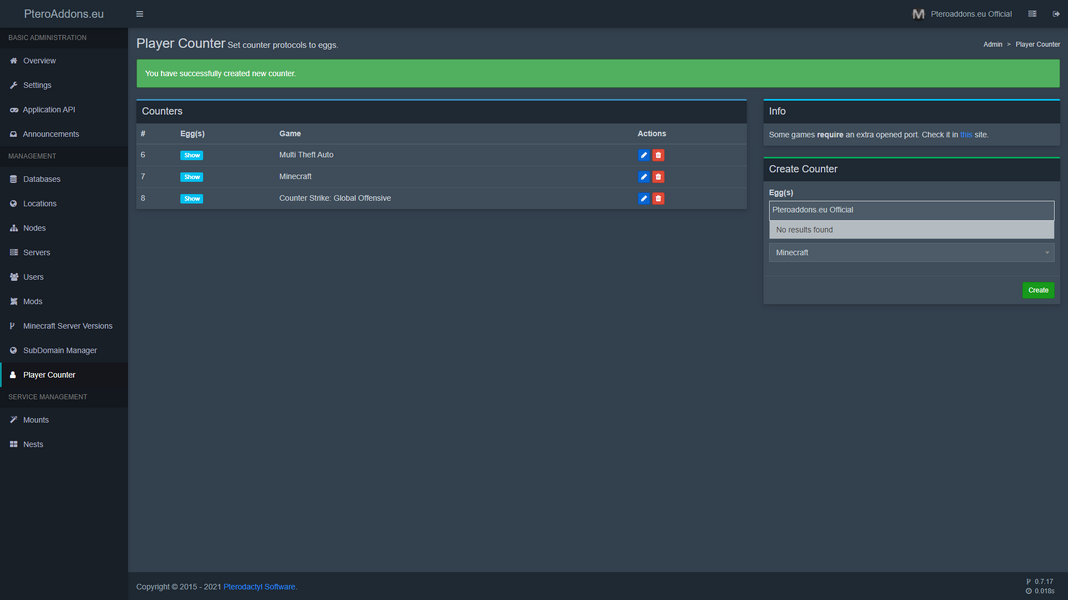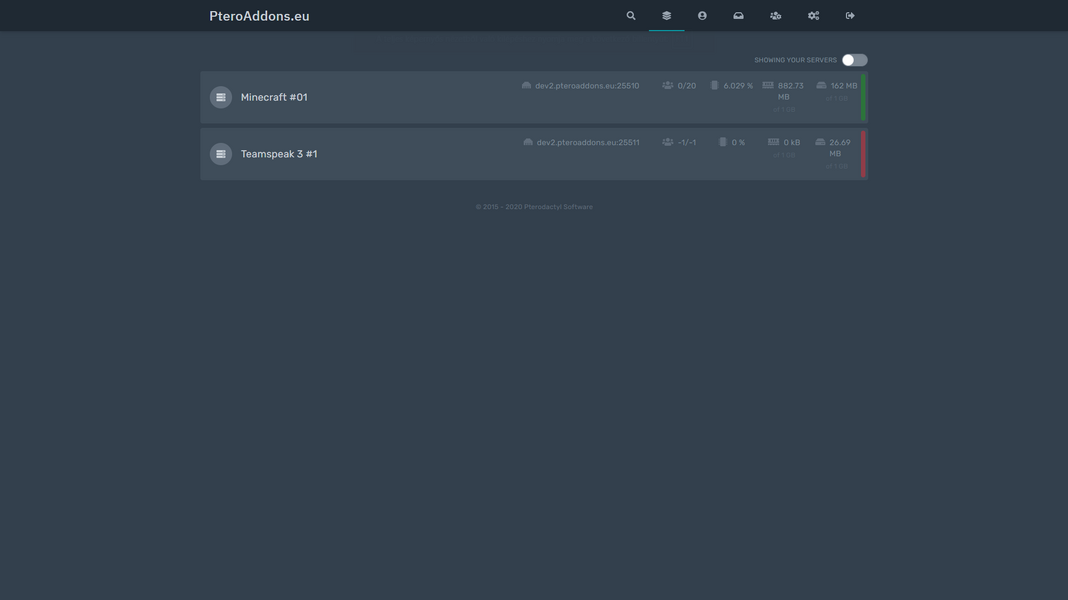Modern FiveM Community Website [OPEN SOURCE]
Core Features
Homepage
Server Status Page (/status.php)
Wiki System
Admin Features
Technologies Used [Over 8000 lines of code]
Setup Requirements
Installation Steps
1. Upload files to web server
2. Set up Discord Application
- Create at Discord Developer Portal
- Configure OAuth2 redirect URLs
- Copy Client ID and Secret
3. Configure config.php
- Set Discord credentials
- Adjust server settings
- Set admin Discord IDs
4. Set folder permissions (for json storage only)
- Make data/ writable
- Configure file uploads directory
5. Set up your web server
- Configure SSL
- Set up URL rewriting
- Configure PHP settings









Core Features
 Discord Authentication
Discord Authentication Live Server Status & Player Count
Live Server Status & Player Count Modern Dark Theme
Modern Dark Theme Responsive Design
Responsive Design Real-time Updates
Real-time Updates
Homepage
 Live Player Count with Capacity Bar
Live Player Count with Capacity Bar Server Statistics
Server Statistics Latest News Section
Latest News Section Featured Wiki Articles
Featured Wiki Articles Discord Integration
Discord Integration
Server Status Page (/status.php)
 Player Count History Chart
Player Count History Chart Current Online Players List
Current Online Players List Real-time Status Updates
Real-time Status Updates 24h Activity Graph
24h Activity Graph Peak Hours Display
Peak Hours Display
Wiki System
 Rich Text Editor
Rich Text Editor Image Support & Galleries
Image Support & Galleries Video Embeds
Video Embeds Custom Tables
Custom Tables FAQ Sections
FAQ Sections Alert Boxes
Alert Boxes Mobile-friendly Layout
Mobile-friendly Layout Search Function
Search Function
Admin Features
 Discord ID-based Admin System
Discord ID-based Admin System Homepage Live Editor
Homepage Live Editor Wiki Management
Wiki Management Ticket Management
Ticket Management Statistics Overview
Statistics Overview
Technologies Used [Over 8000 lines of code]
 Frontend: HTML5, CSS3, JavaScript
Frontend: HTML5, CSS3, JavaScript React for Dynamic Components
React for Dynamic Components Bootstrap 5 Framework
Bootstrap 5 Framework Backend: PHP
Backend: PHP Data: JSON Storage, MySQL
Data: JSON Storage, MySQL Discord OAuth2
Discord OAuth2
Setup Requirements
 Web Server with PHP 7.4+
Web Server with PHP 7.4+ SSL Certificate (for Discord OAuth)
SSL Certificate (for Discord OAuth) MySQL database
MySQL database Discord Application Credentials
Discord Application Credentials
Installation Steps
1. Upload files to web server
2. Set up Discord Application
- Create at Discord Developer Portal
- Configure OAuth2 redirect URLs
- Copy Client ID and Secret
3. Configure config.php
- Set Discord credentials
- Adjust server settings
- Set admin Discord IDs
4. Set folder permissions (for json storage only)
- Make data/ writable
- Configure file uploads directory
5. Set up your web server
- Configure SSL
- Set up URL rewriting
- Configure PHP settings