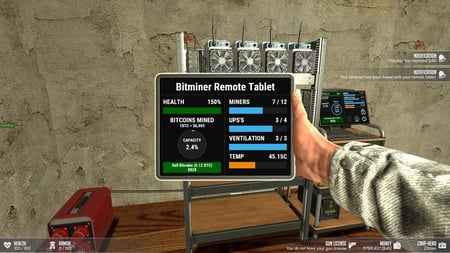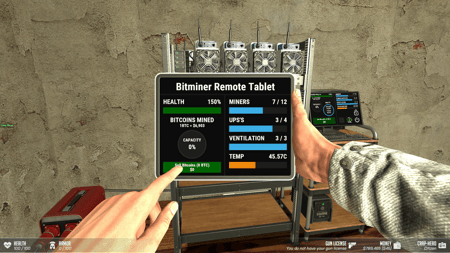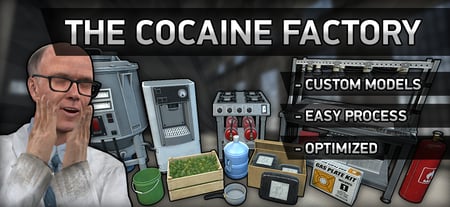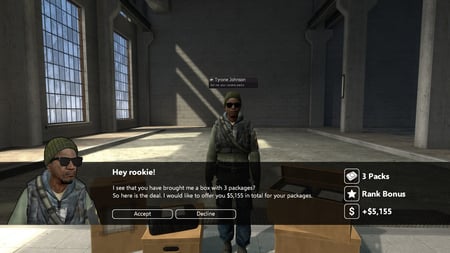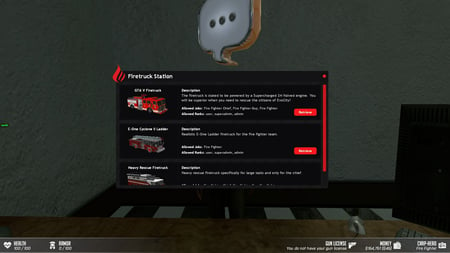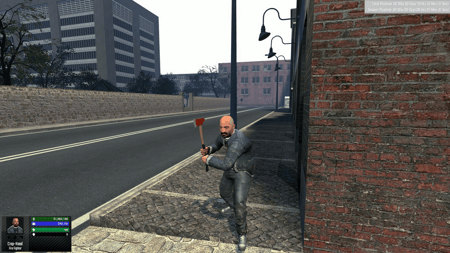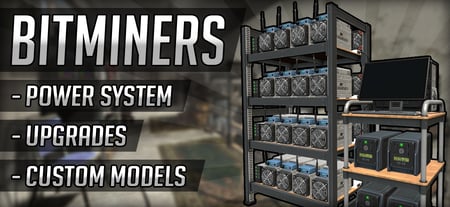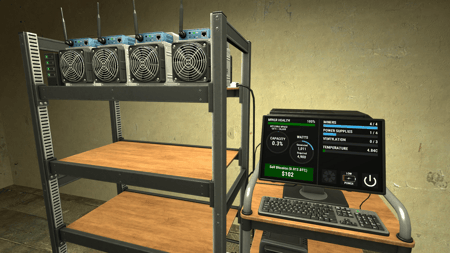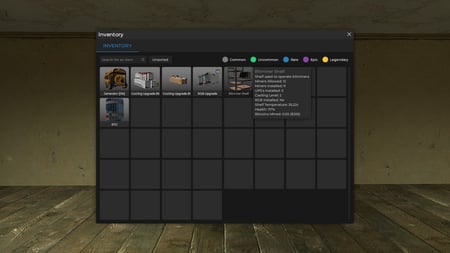SHOWCASE VIDEO
About Advanced Keys 2
This addon adds a custom key swep with endless possibilities to replace the default one in DarkRP.The addon features a store where you can purchase custom door keys, car keys, a large selection of pre-configured custom keychains and ultimately choose the skin for the key.
You are able to add unlimited keys, keychains and skins. By default there's 8 keys, 16 custom keychains and 7 custom key skins. However, you can use ANY model from gmod to make a new keychain in no time!
The addon supports both regular and Simfphys vehicles.
The lights/blinkers support VCMod and SVMod.
There is support for SQLite and MySQLOO saving.
- 3 custom door keys with animations and skins.
- 3 custom car keys with animations and skins.
- 2 custom key cards with animations and skins.
- You are able to quick switch between door and car keys.
- You can make the keys doors or cars only if you want (or both).
- You can restrict keys to certain usergroups (VIP, Donators, etc)
- If you don't use cars, then you can simply remove the car keys and disable the quick switch to only have normal keys.
- The addon comes with 16 custom keychain models.
- There's a total of 30 pre-configured keychains in the addon by default.
- You can set price, skin, scale and offsets for your custom keychains.
- See the knowledge base on how to add custom keychains here.
- If you need help adding/editing a keychain then you are welcome to open a support ticket.
- The custom keys that are included all support 7 skins.
- Black, Red, Green, Blue, White, Purple and Yellow.
- The store allows you to buy and equip these skins for all owned keys.
- If you want to have different key types (doors only and cars only) then you can do so in the config.
- By default door keys opens doors and car keys open cars only.
- Key cards can open both by default, but are classified as a door key with quick switch feature.
- This is fully configurable to your liking.
- If you don't use cars, then you can simply remove the car keys and disable the quick switch to only have normal keys.
- The addon includes a custom alarm model.
- It includes both a car alarm and a door alarm that you can install.
- You can purchase both via the F4 menu in DarkRP.
- You can also enable default car alarms in the config.
- Players can buy and equip keys, keychains and skins through a simple and elegant menu.
- You can fully configure the key bind, blur time, blur amount and if it should close on button release or with a close button.
- You can restrict items to usergroups.
- You can also sort the different tables by name, price, type, etc in the configs.
- Via the configuration you decide which door keys, car keys, keychains and skins the player starts with.
- By default players will have 1 door key, 1 car key, 1 keychain and default skin.
- But you can decide however many default owned items you want for the players.
- With the console command you can reward online players with keys, keychains and skins as an admin.
- If your donation system supports running console commands with steamids 64 when player joins then you can utilize this as well.
- ch_keys_give <steamid64> <unique_name>
- You can easily restrict keys, keychains and skins to levels. Read how to do it in the knowledge base.
- Support for Sublime Levels
- Support for Vrondakis Level System
- Support for Elite XP System (EXP2)
- Support for Brick's Essentials
- Support for GlorifiedLeveling
- Support for Elixir XP
 Language System
Language System
- English
- Danish
- French
- German
- Polish
- Russian
Other details
This addon supports DarkRP.
Extract ch_adv_keys_2 to your addons folder.
Please visit the Setup & Customizing tab to see how you configure the addon.
Workshop
Extract ch_adv_keys_2 to your addons folder.
Please visit the Setup & Customizing tab to see how you configure the addon.
CONTENT
There's a single content pack that you must add to your servers workshop collection.Workshop
The addon is highly configurable to suit your server the way you want it.
You will find the configuration files in
General settings and default keys, keychains and skins:
Configure keys:
Configure keychains:
Configure skins:
And if you wish to add or modify the language, then you can do so in
MYSQLOO
By default the addon saved using sqlite (default build into gmod). If you wish to enable MySQLOO then you can do so.
Go to the file
Set the
Then fill in your information below. This will of course require that you have the MySQLOO module by FredyH.
You will find the configuration files in
lua/ch_adv_keys_2/shared/General settings and default keys, keychains and skins:
sh_config.luaConfigure keys:
sh_keys_config.luaConfigure keychains:
sh_keychains_config.luaConfigure skins:
sh_skins_config.luaAnd if you wish to add or modify the language, then you can do so in
sh_config_lang.luaMYSQLOO
By default the addon saved using sqlite (default build into gmod). If you wish to enable MySQLOO then you can do so.
Go to the file
lua/ch_adv_keys_2/server/sql/sv_sql_functions.luaSet the
CH_Keys.SQL.UseMySQLOO config to trueThen fill in your information below. This will of course require that you have the MySQLOO module by FredyH.
Discord Server & Support
I own a Discord server for customers and anyone else who wish to join. I will occasionally provide exclusive offers and help with minor issues that might occur with my scripts. If you have a more serious problem, please create a conversation with me onsite.Conflicting addons is not to be said if I will support that or not. This is something I will decide upon confrontation about a conflicting addon. If you have found a conflicting addon, then feel free to create a conversation and I'll see if I can assist with solving the conflict.