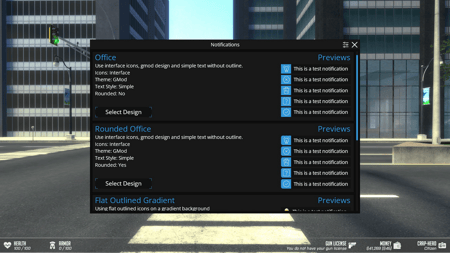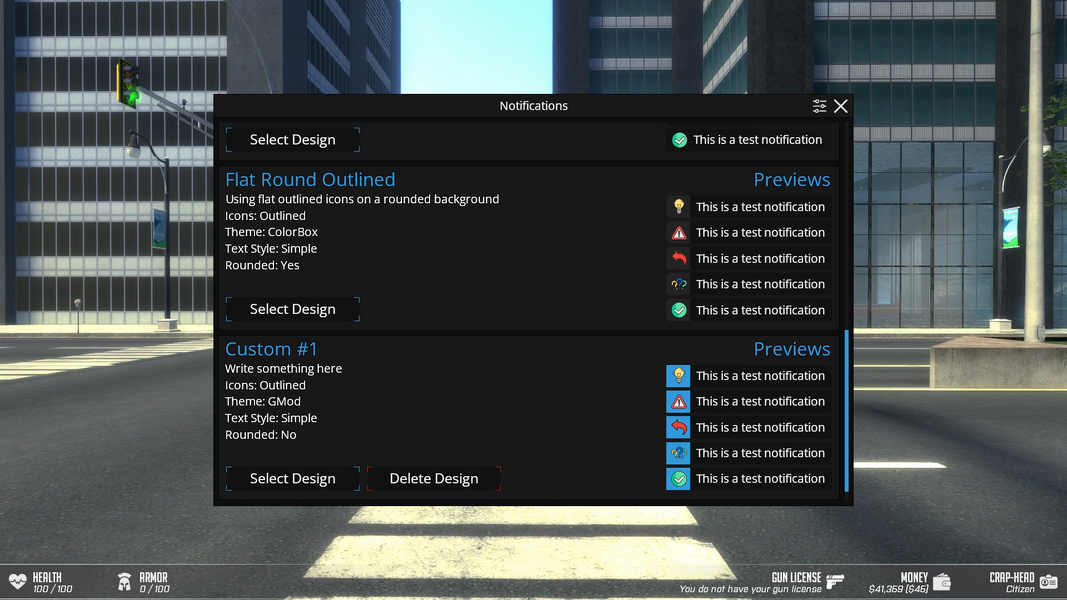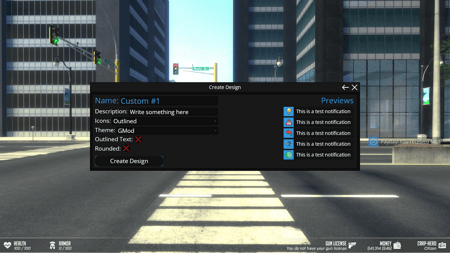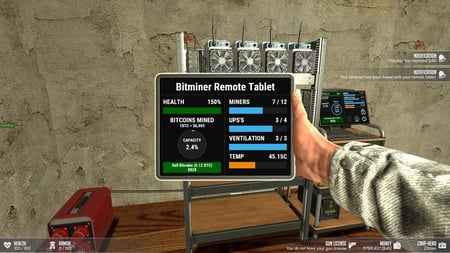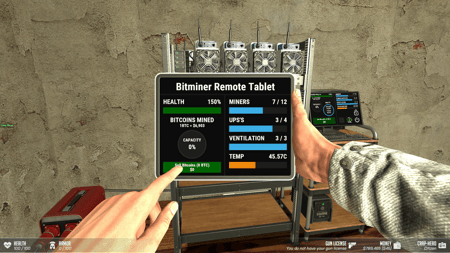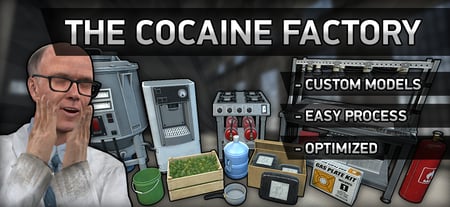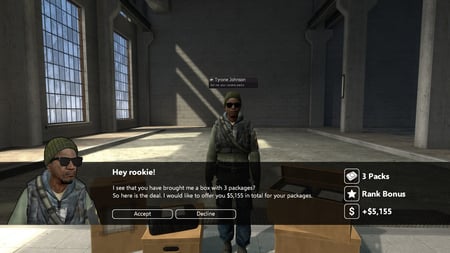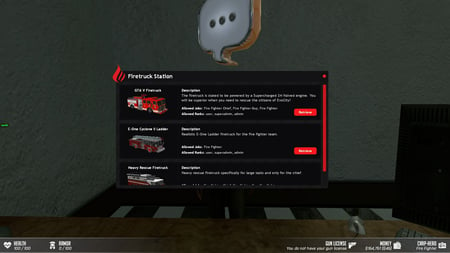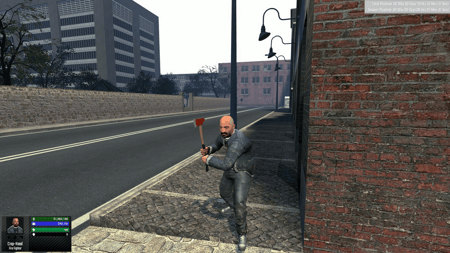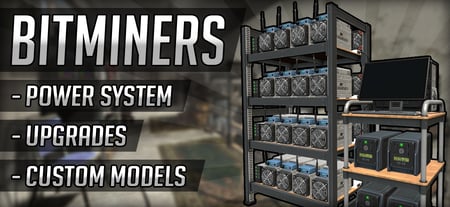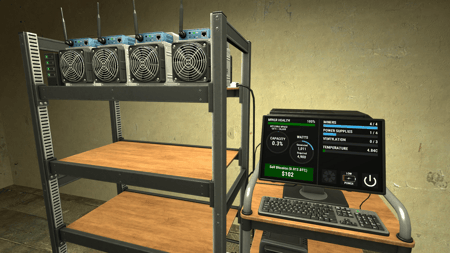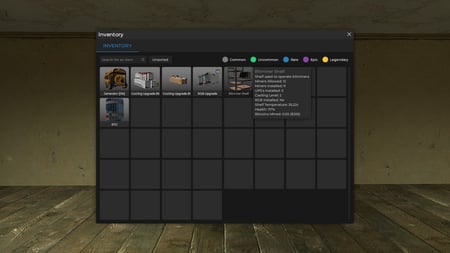SHOWCASE VIDEO
About Notifications
If you are tired of generic notifications from DarkRP or other gamemodes* then this addon is perfect for you. You can pre-configure designs/themes that players can choose between via the in-game menu, and players are also able to design their own themes in-game that they can use themselves.- Everything is highly configurable.
- You can pre-configure themes/designs that your players can choose between in-game.
- You can always add new packs of notification icons and include them in your themes.
- With more advanced lua knowledge you can also create your own new designs and allow players to choose those.
- The in-game configuration allows players to change which notification theme to use.
- They can select based on your pre-configured themes.
- They can also create their own themes/designs using the options from the default config.
- Via the in-game menu players can create their own themes (clientside).
- They're stored specifically for your server.
- They can choose a name and description for recognition.
- Then pick between the icon packs, the theme style, text type and if it should be rounded or not.
- This addon has been tested with DarkRP and Sandbox.
- Upon request it should be easy enough to support other gamemodes.
INSTALLATION
Extract
Please visit the Setup & Customizing tab to see how you configure the addon.
CONTENT
There's a single content pack that you must add to your servers workshop collection.
Workshop
Extract
ch_notificationsto your addons folder. The path should look like addons/ch_notifications/lua/etc...Please visit the Setup & Customizing tab to see how you configure the addon.
CONTENT
There's a single content pack that you must add to your servers workshop collection.
Workshop
Setup & Customizing
There is a single configuration file to modify various parts of the addon.
Configure the general settings of the addon in
View the configuration HERE
ADVANCED CONFIG
At the bottom of the configuration file, you will find the code for each theme.
This requires some lua knowledge to modify, however, it's fairly simple to copy/paste and edit colors if that's what you need.
I don't mind helping you to make custom themes if your request isn't crazy difficult. Just submit a support ticket and I'll have a look at it.
There is a single configuration file to modify various parts of the addon.
Configure the general settings of the addon in
lua/ch_notifications/shared/ch_notify_config.luaView the configuration HERE
ADVANCED CONFIG
At the bottom of the configuration file, you will find the code for each theme.
This requires some lua knowledge to modify, however, it's fairly simple to copy/paste and edit colors if that's what you need.
I don't mind helping you to make custom themes if your request isn't crazy difficult. Just submit a support ticket and I'll have a look at it.
Discord Server & Support
I own a Discord server for customers and anyone else who wish to join. I will occasionally provide exclusive offers and help with minor issues that might occur with my scripts. If you have a more serious problem, please create a conversation with me onsite.Conflicting addons is not to be said if I will support that or not. This is something I will decide upon confrontation about a conflicting addon. If you have found a conflicting addon, then feel free to create a conversation and I'll see if I can assist with solving the conflict.